EQUIPMENT
Note: Equipment at The Backdoor Studio is only available for the studio space itself and cannot be taken out, rented or borrowed for any reason.
Software

Adobe Acrobat DC
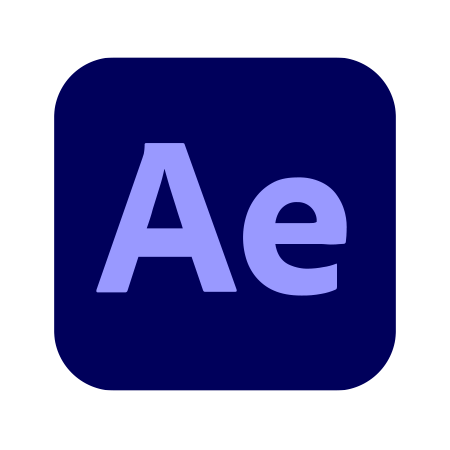
Adobe After Effects
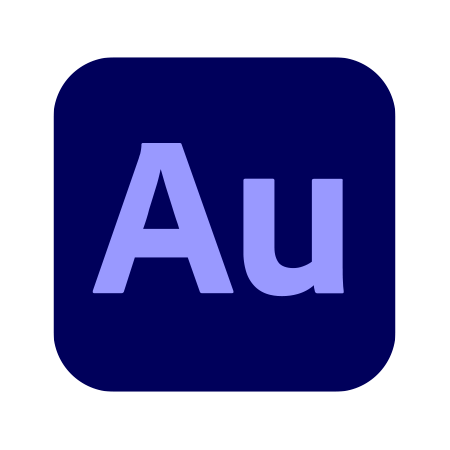
Adobe Audition

Adobe Dreamweaver

Adobe Illustrator

Adobe InDesign

Adobe Lightroom CC

Adobe Lightroom Classic

Adobe Media Encoder

Adobe Photoshop

Adobe Premiere Pro

Ableton Live 12 Suite
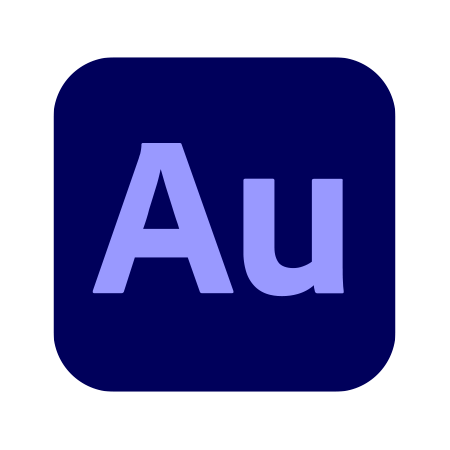
Adobe Audition

FL Studio

GarageBand

Logic Pro

Pro Tools

Adobe Premiere Pro
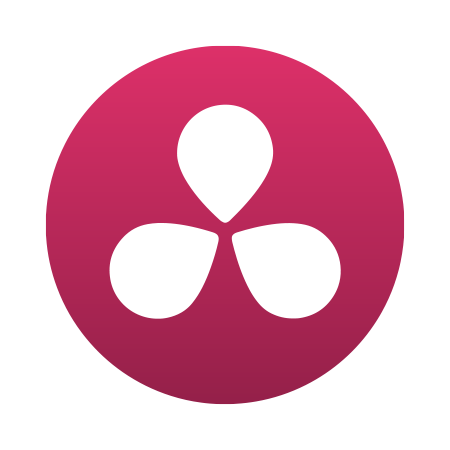
DaVinci Resolve Studio

Final Cut Pro

iMovie
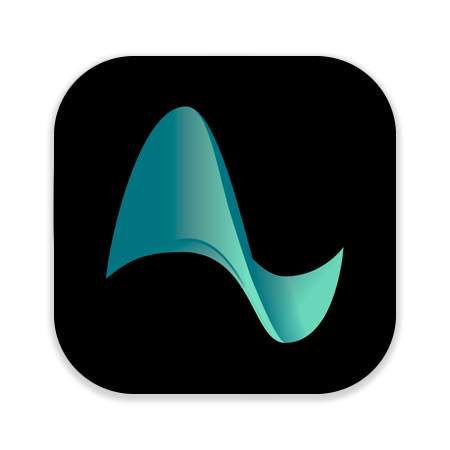
Auto-Tune Pro X (studio only)

Komplete Kontrol (studio only)
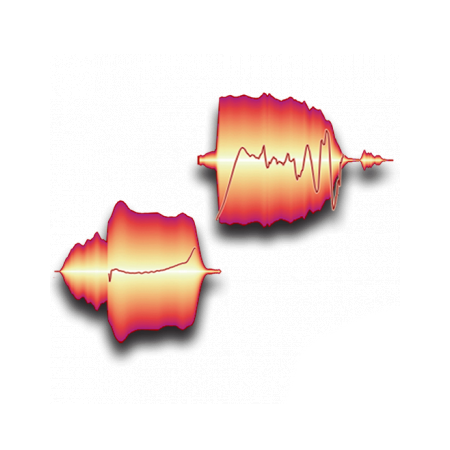
Melodyne

iZotope Ozone 11 (studio only)

ATEM Software Control

Blender

Compressor
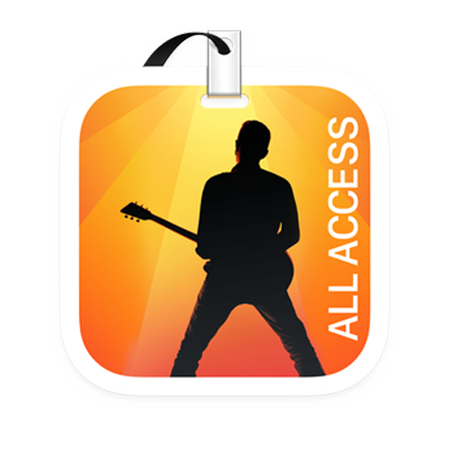
MainStage

Motion

MuseScore

OBS

QLab
Hardware
- Behringer X32 Rack Digital Audio Mixer
- Focusrite Scarlett 2i2 4th Generation Audio Interface
- Rode Rodecaster Pro Podcasting Mixer
- Universal Audio Apollo 8 Audio Interface
- Universal Audio Volt 2 Audio Interface
- Yamaha MG06 Analog Audio Mixer
- AKG C414 XLS [1]
- Aston Origin [2]
- Aston Spirit [1]
- Carvin D44 [1]
- EV RE20 [1]
- Neumann TLM 102 [1]
- Neumann TLM 103 [1]
- Rode NTG-2 [1]
- Rode VideoMicro [1]
- Sennheiser MD-421 II [2]
- Sennheiser MD-421 Kompakt [2]
- Shure Beta 52A [1]
- Shure Beta 57A [2]
- Shure Beta 58A [2]
- Shure Beta 91A [1]
- Shure Beta 98AMP [3]
- Shure KSM44A [1]
- Shure KSM141 [2]
- Shure SM7B [4]
- Shure SM57 [4]
- Shure SM81 [2]
- Shure Super 55 [1]
- Shure ULXD1 Wireless Bodypack Transmitter [4]
- Shure WL185 Lavalier [4]
- Warm Audio Fen-tone [2]
- Behringer ADA8200 Preamp
- Behringer Ultragain Pro MIC2200 Preamp
- Cloudlifter CL-2 Mic Activator [2]
- Millennia HV-3C Preamp
- Radial Engineering JDI Passive DI Box (mono) [3]
- Radial Engineering ProD2 Passive DI Box (stereo) [2]
- Universal Audio Apollo 8 Preamp (4 built-in preamps)
- Adam Audio T7V
- QSC AcousticDesign-S4T
- QSC AcousticDesign-S8T
- Yamaha HS7
- Blackmagic Design Pocket Cinema 6K Pro (for video) [2]
- Blackmagic Design Studio 4K Pro G2 (for broadcast)
- Canon 6D Mark II DSLR (for photo)
- Canon 24-105mm EF Lens (for Canon DSLR)
- Canon 50mm EF Lens (for Canon DSLR)
- Olympus 12-45mm Micro Lens (for Blackmagic Studio)
- Rokinon 35mm EF Lens (for Blackmagic Pocket Cinema)
- Rokinon 50mm EF Lens (for Blackmagic Pocket Cinema)
- Rokinon 85mm EF Lens (for Blackmagic Pocket Cinema)
- ADJ Scene Setter-48 Lighting Console
- Aputure Light Storm LS C120d II LED [2]
- Dracast LED2000 Plus Series Bi-Color LED [8]
- Fiilex P360S Portable LED [3]
- Kino Flo 4Bank [2]
- BOSS Katana-50 EX Guitar Amp
- Ludwig Accent Drive 5-Piece Drum Kit
- Fender Champion 20 Guitar Amp
- Fender Rumble 40 Bass Amp
- Komplete Kontrol S61 MIDI Keyboard
- Novation Launchkey 25 MIDI Keyboard
- Apple Mac Studio (M2 Ultra, 2023) [4]
- Apple Studio Display (27-inch, 5K Retina) [4]
- Aston Halo Reflection Filter
- Atomos Ninja V Monitor
- Audio-Technica ATH-M50x Headphones [5]
- Behringer Eurolive F1220D Floor Monitor Speaker [2]
- Blackmagic Design ATEM 1 M/E Constellation 4K Video Switcher
- Blackmagic Design ATEM Micro Panel Video Switcher Controller
- Blackmagic Design DaVinci Resolve Micro Panel
- Blackmagic Design HyperDeck Studio Pro 2
- Blackmagic Design SmartScope Duo 4K Dual Monitor
- Blackmagic Design SmartView 4K Monitor
- Blackmagic Design Teranex Express Broadcast Converter
- Blackmagic Design UltraStudio 4K Mini Capture Card [2]
- Blackmagic Design Videohub 40x40 12G Video Router
- Glide Gear TMP100 Teleprompter
- JBL M-Patch Active-1 Monitor Controller
- Photo Backdrop Paper (White, Gray, Blue, Orange, Red)
- Shure P3RA Wireless In-Ear Monitors [2]
- Studio Tech M370 Intercom Beltpack [4]
- Tascam MH-8 Headphone Amplifier
- Telex PH-88R5 Intercom Headset [4]
